Whether you are a cruiser rider or a street bike rider, speed riding is what erases the difference between both. However, you may have heard that while speed thrills, it also kills. So, pushing your limits, in this case, is definitely a bad choice.
Well, it is hard to control your over-excited nerves on the beautiful and scenic motorcycle roads and destinations . However, you need something to control your riding passion and also your speed on the road. so, from now onwards, motorcycle speedometer apps will be aboard and hold control.
Now, you might think you already have a speedometer installed on your bike; so, what’s the need for another one? The default instrument cluster or speedometer on your motorcycle is low-key and least functional as compared to any motorcycle app.
In this article, we’ll be digging up all the information about the best motorcycle GPS speedometer apps for Android and iOS. Stay with us to grab everything you want to know:
Table of Content
Best Motorcycle GPS Speedometer Apps for Android and iPhone
1. Sygic – GPS and Speedometer App
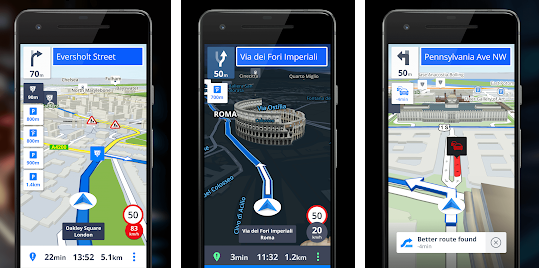
Sygic is the number one GPS and speedometer app available at this time. The reason behind its popularity is its traffic. Sygic is trusted by 200 million drivers worldwide. It offers a lot of functions, like offline 3D maps that ensure your convenience on the roads if you do not have any internet connection available, or you can use it to get the accurate direction and follow the speed limit.
Moreover, another aspect that helps it keep its position at the top of the list is voice-guided GPS navigation , which helps keep a watch on the speed limit. Not only while motorcycle riding, but you can also use this app while bicycle and car riding and it even provides accurate directions while walking.
Features:
- Advanced safety features
- Lane assistance guide
- Real-time navigation
- Augmented reality feature
- HUD project navigation
- Speed limit warning
| Sygic – GPS and Speedometer App | |
|---|---|
| Pros | Cons |
| Useful lane guidance | Poor map accuracy |
| Local language guidance | Poor routing |
| 3D navigation | Updates require running app |
| HUD project navigation | No voice controls |
| Speed limit warning | |
| Availability: Free for Android and iOS. |
2. Ulysse Speedometer
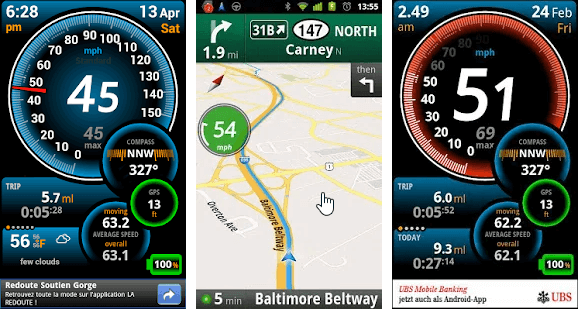
Next is the app, that shows screen time, speed, date, and more. Ulysse Speedometer is one of the best apps for Android and comes with two beneficial buttons that fit in well with the navigation and music player. Moreover, whenever the rider exceeds the speed limit, the app notifies them by making a special sound. Furthermore, you can also see the speed history on this motorcycle GPS speedometer app.
Features:
- HUD for windshield
- GPS altimeter
- Record rides
- Multiple riding profile for motorcycle, car, and cyclists
- Overlay feature to notify important information over other apps
| Ulysse Speedometer | |
|---|---|
| Pros | Cons |
| Integrates with tons of applications | Not 100% reliable |
| Trip computer | Confusing layout |
| Works for motorcycle and car | Power-consuming |
| Export data | |
| Availability: For Android only. |
3. GPS Speedometer and Odometer
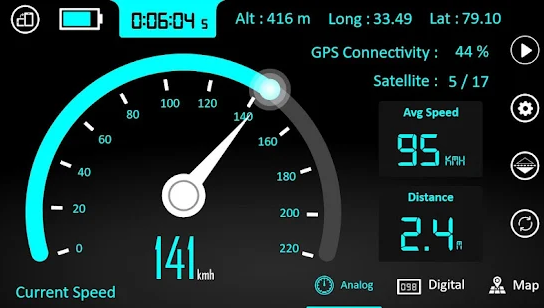
This GPS speedometer and odometer app are also for Android users, and its offline mode is what ranks it third on our list. This app rules over other apps with a 98% GPS accuracy rate.
Moreover, GPS speedometer and odometer are the easiest to use apps and are best for motorcycle riders and car drivers.
It provides a big display, shows you an estimation of speed, and also shows the hours spent on a trip and the kilometers you drove.
Features:
- Works in offline mode
- Quick GPS connectivity
- Shows current speed, total maximum distance speed, and average speed
- Consumes less phone battery
- Landscape and portrait modes
| GPS Speedometer and Odometer | |
|---|---|
| Pros | Cons |
| Multiple themes available | Stats might be slightly off at times |
| Convenient and easy to use | Intrusive ads |
| Shows real-time speed, pace, and other statistics | |
| Availability: For Android only. |
4. SpeedView
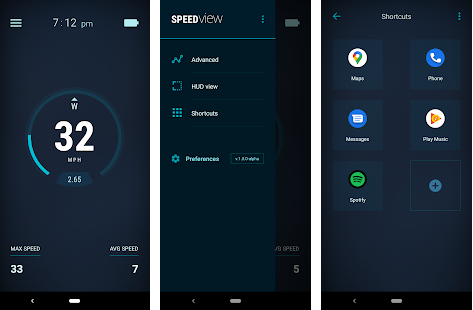
Next on our motorcycle GPS speedometer app list, we have the Speedview app for Android. This app uses the phone’s built-in GPS system and if you exceed the speed limit, it notifies you and saves you from getting a speeding ticket.
Furthermore, there is a self-customization feature that makes this one of the best motorcycle speedometer apps. It allows you to set your own customized speed limit and enjoy using this smart speedometer app.
The overlay feature of this app provides permission to the other apps on your phone to work over it, and it runs well in the background as well. Moreover, it shows your driving history with speed and distance, and it also shows a compass.
Above all, it is suitable for hiking, running, and driving and its odometer feature provides accurate information. It also shows the current direction of where you are beheading.
Features:
- Speed graph
- Speed warning
- Accurate Speedometer GPS tracking app
- HUD mode and linear compass
- Background mode
| SpeedView | |
|---|---|
| Pros | Cons |
| GFX track export | Require a lot of permissions |
| Speed warning | Lots of ads |
| Speed graph | Advanced features are paywalled |
| Works in the background | |
| Availability: For Android only. |
5. DigiHUD Speedometer

If you are looking for a minimalistic speedometer app for your Android device, DigiHUD is for you. This motorcycle GPS speedometer app contains everything the best odometer app needs. Its color-changing interface makes it even more exciting, and it also works in the background.
Moreover, DigiHUD also has an offline mode, which means you can use it even if you do not have an internet or data connection. The overlay feature makes it more convenient, and it does not interfere with the working of other apps.
Along with the crucial riding details like speed and distance, this app allows you to set a speed limit that you don’t want to exceed. In short, it is the best speedometer app with no extra icons, and therefore, it allows you to switch between normal viewing and HUD mode.
Features:
- Battery level indicator
- 10 customizable display colors
- HUD mode
- Display speed limit and average speed
- Show odometer, top speed, trip distance, and more
| DigiHUD Speedometer | |
|---|---|
| Pros | Cons |
| Built-in compass and odometer | Consume a lot of phone battery |
| Works offline | May damage your screen due to static image |
| Ad-free app | Not as powerful as its competitors |
| Speed warning system | |
| Availability: For Android only. |
6. Speed Tracker
Known for its unmatched speed tracking abilities, the Speed Tracker GPS speedometer is a great app for iOS users. Using this elegant and unique GPS speedometer app, you can accomplish traditional functions like measuring speed, counting kilometers, time spent on the road, and more. Also, there’s a built-in map that offers the fastest and best routes and helps track GPS position. Another exciting feature of this iOS speedometer app is head-up-display (HUD). This helps measure the exact speed even when the phone is put under the windshield.
Features:
- Full-screen GPS navigation
- Scalable speedometer dial
- Read time trip statistic
- Landscape mode
- Automatic move detector
| Speed Tracker | |
|---|---|
| Pros | Cons |
| Automatic stop detection | Trip logs have a retro UI |
| View trip logs | Pay for advanced features |
| Export data in KML, GPX, and CSV formats | |
| Availability: For iOS only. |
7. Speedometer 55 GPS Speed and HUD
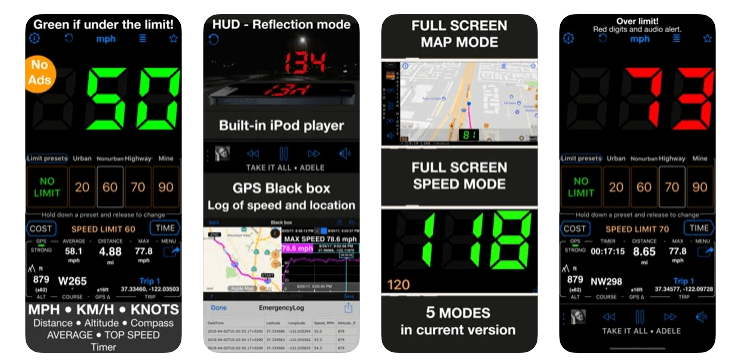
The Speedometer 55 GPS app has all the essential features for safe driving. In addition to showing speed, the digit color changes to red when the speed limit is exceeded. Also, the app notifies you about exceeding the speed limit via an alarm sound. Secondly, when traveling to different places using the altimeter offered by this best speedometer, you can know the limit of your vehicle. Additionally, the speed recorded by this app can be used to determine whether you exceed the speed limit.
One thing that makes this app more interesting is its name, Speedometer 55 because it helps avoid getting a speeding ticket. Most importantly, the app does not require any of your personal information.
Features:
- Accurate results
- Fast and configurable presets
- Customizable speed limits
- Exact current location identification
- Altimeter to know car limits
| Speedometer 55 GPS Speed and HUD | |
|---|---|
| Pros | Cons |
| Ad-free | Might show unreliable data at high speeds |
| GPS black box | Laggy sometimes |
| Easy to use | Advanced features require a subscription |
| Multiple speed limits and units | |
| Availability: For iOS only. |
8. Speedometer Speed Box and App

The Speedometer Speed Box app is another free and excellent speedometer app for iOS users that accurately records distance and speed. This speedometer, odometer, and compass app track speed and are the finest among all the available apps. The results shown by this speedometer app are correct, and it shows them in units of km/h, mph, and knots.
Also, the app offers an implanted compass and comes with 3 different speedometers. Finally, the app tracks top speed gives a speed warning and automatically resets the distance.
Features:
- Map view
- Digital speedometer
- Compass display
- Portrait and landscape mode
- 3 different speedometers
| Speedometer Speed Box and App | |
|---|---|
| Pros | Cons |
| Landscape and portrait mode | Overall basic functionalities |
| Maximum speed alarms | Drains battery |
| Track speed, altitude, and compass | |
| Availability: For iOS only. |
9. SpeedGlow Speedometer

What is the purpose of a good motorcycle speedometer app? That's all there is to only show the real-time speed. Check out the SpeedGlow speedometer if you're seeking something simple but effective. It's an easy-to-use program with a beautiful display and a simple interface.
With GPS support, the SpeedGlow app determines your current speed. The app will also alert you if you have exceeded the speed limit or are on the verge of exceeding it. SpeedGlow Speedometer, unlike other apps, provides gesture controls. With two fingers, you can switch to HUD mode, change LCD color, pinch in for more information, and so on.
You can further customize the app by selecting the alternative time and speed units. The nicest part about this software is that you don't need an internet connection to use it. It has a variety of features, including landscape and portrait modes, as well as a levy rotation lock.
Features:
- 6 different display colors
- Accurate
- Clean interface
- GPS support
- Speed limit alarm
| SpeedGlow Speedometer | |
|---|---|
| Pros | Cons |
| Works in both landscape and portrait mode | Fairly basic app |
| Customizable speed limit | No free version available |
| Gesture controls | |
| Availability: For iOS only. |
10. Speedometer

For iPhone users with a large display, this is the most basic and free speed tracking app. The app just displays speed in (km/h, mph, knots), which is perhaps simple but understandable.
In addition, if the digit on the screen fades, it indicates that the accuracy has been lost, and vice versa. So, if you're searching for a straightforward speedometer app, this is the one for you. With this fantastic iPhone speedometer app, you can always maintain accurate track of your speed.
Features:
- HUD option
- Accurate results
- User-friendly
- Retina display
- Works for all vehicles
| Speedometer | |
|---|---|
| Pros | Cons |
| Simple and user-friendly | Fairly basic app |
| Retina display | Lagging on heavy acceleration and deceleration |
| Shows accurate results | |
| Available for free | |
| Availability: For iOS only. |













Leave a comment
All comments are moderated before being published.
This site is protected by hCaptcha and the hCaptcha Privacy Policy and Terms of Service apply.